|
Once you have purchased your coupon credits, you will be able to submit coupons by completing a short form. Note: If you have chosen to mail-in your payment, you will not be able to submit coupons until payment has been received.
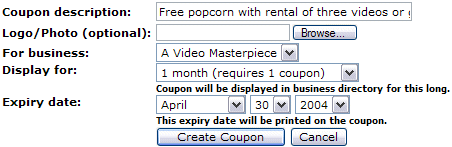
You will need to be specific in your coupon description in the value of the coupon and select the expiration date to be printed on the coupon. For example, if your coupon is only running for one month in our directory, you can still select an expiration date of 6 months in advance to allow visitors to print and keep the coupon till they can use it.
Note: Remember, each coupon credit is good for 1 month.Example: You have 6 coupons, each of which is valid for 1 month. If you wish to run a single coupon for several months, you can combine coupon credits and use the drop down bar to select 6 months now. Or, you could either create 6 individual coupons for 1 month each!
When you are finished entering the coupon details, click the Create Coupon button. Your coupon may be help for review. You can view the status of all coupons by returning to the Coupon Management area in the User Control Panel. If it has not been yet approved, it's status will be displayed as Disabled. Once approved it's status will display as Enabled. You should also receive an email upon coupon approval. |

