Business Details:
This section contains basic information about your business, such as name, address and a description. You must enter a contact name (ex: John Smith or Super Pet Shop). There is also a section for a website URL. If your business has a website, make certain to include the www. If you do not have a website simply leave it blank.
Categorization:
Here you will select the appropriate category(ies) for your business. Please be certain it is relevant to your business, or your listing may be deleted.
Logo:
If you would like a logo image (or any image of a product, etc.) listed with your business you can upload it here. Click on Browse to find the image on your computer.
Package Option:
This section shows you which options are available when listing your business. It describes the different features that are included in the package.
Additional Options:
This is any extra items you may want to add to your listing to increase its visibility. Some options may require an additional fee.
Pricelists: You will need to check this box if you wish to add pricelists to your listing.
Payment Options:
Choose how you would like to pay for the business listing. Your listing will not be visible until payment has been received. You business may also be held for review.
Once finished simply click on
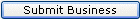
|

